Discussion 12. Empirical Application: How the Onset of Violent Conflict Affects Economic Output
We will demonstrate the synthetic control method using data from Abadie and Gardeazabal (2003), which studied the economic effects of conflict, using the terrorist conflict in the Basque Country as a case study. This paper used a combination of other Spanish regions to construct a synthetic Basque Country resembling many relevant economic characteristics of the Basque Country before the onset of political terrorism in the 1970s.
13.15 Load the Data
Let’s go ahead and load our packages and data. If you notice that there is quite a lot of missing data, don’t worry, that’s how it is meant to be!
install <- function(package) {
if (!require(package, quietly = TRUE, character.only = TRUE)) {
install.packages(package, repos = "http://cran.us.r-project.org", type = "binary")
library(package, character.only = TRUE)
}
}
# Load packages
install("dplyr")
install("Synth")
# Load data
data("basque")
glimpse(basque)## Rows: 774
## Columns: 17
## $ regionno <dbl> 1, 1, 1, 1, 1, 1, 1, 1, 1, 1…
## $ regionname <chr> "Spain (Espana)", "Spain (Es…
## $ year <dbl> 1955, 1956, 1957, 1958, 1959…
## $ gdpcap <dbl> 2.354542, 2.480149, 2.603613…
## $ sec.agriculture <dbl> NA, NA, NA, NA, NA, NA, 19.5…
## $ sec.energy <dbl> NA, NA, NA, NA, NA, NA, 4.71…
## $ sec.industry <dbl> NA, NA, NA, NA, NA, NA, 26.4…
## $ sec.construction <dbl> NA, NA, NA, NA, NA, NA, 6.27…
## $ sec.services.venta <dbl> NA, NA, NA, NA, NA, NA, 36.6…
## $ sec.services.nonventa <dbl> NA, NA, NA, NA, NA, NA, 6.44…
## $ school.illit <dbl> NA, NA, NA, NA, NA, NA, NA, …
## $ school.prim <dbl> NA, NA, NA, NA, NA, NA, NA, …
## $ school.med <dbl> NA, NA, NA, NA, NA, NA, NA, …
## $ school.high <dbl> NA, NA, NA, NA, NA, NA, NA, …
## $ school.post.high <dbl> NA, NA, NA, NA, NA, NA, NA, …
## $ popdens <dbl> NA, NA, NA, NA, NA, NA, NA, …
## $ invest <dbl> NA, NA, NA, NA, NA, NA, NA, …13.16 Data definitions
The following are definitions of all the variables you see above:
regionnoandregionname: Numeric identifiers for each Spanish region, and the names (as a character) of each region.year: The year corresponding with each row of the data. Spans from 1955-1997.gdpcap: 1960–1969 averages for real GDP per-capita measured in thousands of 1986 USD.Variables with
sec.prefix: 1961–1969 average percentage of total GDP for six different industries. For example, the first non-missing value ofsec.agricultureis = 19.54. This means that in 1961, the Agriculture industry made up about 20% of the total GDP in all of Spain (note theregionnamevariable =Spain (Espana).Variables with
school.prefix: 1964–1969 averages for the share of the working-age population that was illiterate (school.illit), the share with up to primary school education (school.prim), the share with some high school (school.med), the share with high school (school.high), and the share with more than high school (school.post.high).popdens: 1969 population density measured in people per square kilometer.invest: 1964–1969 averages for gross total investment divided by total GDP.
Running the following line of code will show you some helpful information in the “Help” box on the bottom right of your R Studio Screen. We call this documentation. It tells you what the outcome variable and predictor variables are, plus descriptions of each variable in the dataset. Please ask us if you have any additional questions about what each variable means.
?basque13.16.1 Questions For You
After running the code above and reading the documentation for the dataset, answer the following questions:
- What years are contained in the dataset?
Answer.
- How many Spanish regions are contained in the dataset?
Answer.
- What is the outcome variable and what is it called in the dataset?
Answer.
- What are the possible predictor variables?
Answer.
13.17 Prepare the data for analysis using dataprep
The first step is to reorganize the dataset into an appropriate format that is
suitable for the main estimator function synth(). To do this, we will use the
dataprep() function. To see more examples and details on data extraction, run
?dataprep in your console. This should pop up a helpful page in the “Help” tab on the bottom right of your R Studio screen.
In the code below, we need to tell Synth the following:
- What our predictor variables are (split up into two groups)
-
predictors: variables that are non-missing for all years included in our analysis
-
-
special.predictors: for predictor variables with missing values or require a little extra handling
-
- How we want these predictor variables to be aggregated (in our case, the average)
- What time period we are considering (in our case, 1964 to 1969)
- What the outcome variable is (in our case,
gdpcap) - What variable(s) identify the different regions (
regionname) and/or numbers (regionno). - What variable denotes the time period (
year) - Which region is the treated unit (region 17 AKA Basque Country)
- Which regions are control units (
c(2:16,18)) - What time period we want to train out model in (pre-treatment period 1960:1969)
- The time-period over which our outcome data should be plotted (usually before and after treatment, e.g., 1955 to 1997)
Okay, now let’s prepare what we’ve just described in code.
We’ve added comments in the code to explain exactly what’s happening in each line.
We are creating a “prepared” dataset dataprep.out by running our “unprepared” data through the dataprep function.
This is because the Synth package requires the data to be in a specific format to do synthetic control.
dataprep.out <- dataprep(
foo = basque, # Our analysis data that needs to be prepared
predictors = c( # 1(a). list the variables that we want to use as predictors
"school.illit",
"school.prim",
"school.med",
"school.high",
"school.post.high",
"invest"
),
predictors.op = "mean", # 2. Tell Synth to take the average of all variables in `predictors` above.
time.predictors.prior = 1964:1969, # 3. Take the average of variables in `predictors` from 1964 to 1969.
special.predictors = list( # 1(b). Additional variables to include as predictors in our model:
list("gdpcap", 1960:1969 , "mean"), # - Take the average of `gdcap` from 1960 to 1969
# - Take the average of all others for every OTHER year from 1961 to 1969
list("sec.agriculture", seq(1961, 1969, 2), "mean"),
list("sec.energy", seq(1961, 1969, 2), "mean"),
list("sec.industry", seq(1961, 1969, 2), "mean"),
list("sec.construction", seq(1961, 1969, 2), "mean"),
list("sec.services.venta", seq(1961, 1969, 2), "mean"),
list("sec.services.nonventa", seq(1961, 1969, 2), "mean"),
list("popdens", 1969, "mean") # - Take the average of `popdens` only in 1969
),
dependent = "gdpcap", # 4. Specify our outcome variable
unit.variable = "regionno", # 5(a). Specify the numeric identifier of each region
unit.names.variable = "regionname", # 5(b). Specify the name of each region
time.variable = "year", # 6. Specify what variable is our time variable
treatment.identifier = 17, # 7. Specify which region in `regionno` is our treated region
controls.identifier = c(2:16, 18), # 8. Specify which regions in `regionno` should be in our donor pool
time.optimize.ssr = 1960:1969, # 9. Specify what years should make up our pre-treatment time period
time.plot = 1955:1997 # 10. Specify what years to plot our outcome variable for
)Notice that in the code above we use the arguments predictors,
predictors.op, and time.predictors.prior, and the rest of the information
for the other predictor variables is specified in the special.predictors
list. This functionality was designed to allow for easy handling of
several predictors with the same operator (e.g. taking the average) over the
same pre-treatment period (in this case, the school and investment variables)
as well as additional custom (or “special”) predictors with varying operators
and time-periods. For example, the variables for the sector production
shares (e.g. sec.agriculture) is only available on a biennial basis
(1961,1963,…,1969) extracted which is why we use the code seq(1961,1969,2).
More details and examples on the use of the special.predictors
can be seen by running ?dataprep in the console.
13.18 Construct our Synthetic Control
Now, we’re ready to use the synth() function to create the synthetic control
for the GDP of the Basque Country region of Spain. As described in discussion,
this means that synth() will create weights for each of the other regions
so that the weighted average of the other regions’ GDP will closely match the
true GDP of the Basque Country region.
synth.out <- synth(data.prep.obj = dataprep.out, method = "BFGS")##
## X1, X0, Z1, Z0 all come directly from dataprep object.
##
##
## ****************
## searching for synthetic control unit
##
##
## ****************
## ****************
## ****************
##
## MSPE (LOSS V): 0.008864605
##
## solution.v:
## 0.03881798 0.001220442 4.26792e-05 0.0001235262 1.6599e-06 1.76355e-05 0.04072702 0.2396775 0.02234054 0.248494 0.005974697 0.01098894 0.04858995 0.3429834
##
## solution.w:
## 1.67e-08 4.27e-08 7.43e-08 2.78e-08 2.97e-08 5.545e-07 3.66e-08 4.28e-08 0.8508029 9.23e-08 2.75e-08 4.94e-08 0.1491958 4.13e-08 9.75e-08 1.167e-07We’ll explore the model output below.
13.19 Summarizing our Synthetic Control with Tables
First, we can begin by creating some summary tables from our Synthetic Control model.
synth.tables <- synth.tab(dataprep.res = dataprep.out, synth.res = synth.out)The synth.tables variable now contains four tables that will help us evaluate
our synthetic control. The first table looks at our pre-treatment period and
compares the predictor values between the Basque Country (denoted Treated in
the table) and our Synthetic Control. Note we want the values in the
Treated and Synthetic columns to be really close together.
synth.tables$tab.pred## Treated Synthetic
## school.illit 39.888 256.335
## school.prim 1031.742 2730.092
## school.med 90.359 223.341
## school.high 25.728 63.437
## school.post.high 13.480 36.154
## invest 24.647 21.583
## special.gdpcap.1960.1969 5.285 5.271
## special.sec.agriculture.1961.1969 6.844 6.179
## special.sec.energy.1961.1969 4.106 2.760
## special.sec.industry.1961.1969 45.082 37.636
## special.sec.construction.1961.1969 6.150 6.952
## special.sec.services.venta.1961.1969 33.754 41.104
## special.sec.services.nonventa.1961.1969 4.072 5.371
## special.popdens.1969 246.890 196.287
## Sample Mean
## school.illit 170.786
## school.prim 1127.186
## school.med 76.260
## school.high 24.235
## school.post.high 13.478
## invest 21.424
## special.gdpcap.1960.1969 3.581
## special.sec.agriculture.1961.1969 21.353
## special.sec.energy.1961.1969 5.310
## special.sec.industry.1961.1969 22.425
## special.sec.construction.1961.1969 7.276
## special.sec.services.venta.1961.1969 36.528
## special.sec.services.nonventa.1961.1969 7.111
## special.popdens.1969 99.414We can see that the values in the Treated and Synthetic columns are pretty
different for some variables so this would indicate that perhaps our synthetic
control isn’t as similar as we would like.
Next, we can look at the weights that got assigned to each of the non-treatment regions. We can drop regions that have a weight of 0 since those regions don’t contribute to our synthetic control at all!
synth.tables$tab.w[synth.tables$tab.w$w.weights != 0, ]## w.weights unit.names unit.numbers
## 10 0.851 Cataluna 10
## 14 0.149 Madrid (Comunidad De) 14From the w.weights column we can see that only two regions contribute to our
synthetic control. The Cataluna region makes up approximately 85% of our
synthetic control and the Madrid region makes up the additional 15%. This means
that out of 16 regions in our donor pool, only 2 of them were picked to create
our synthetic control!
Finally we can look at the weights that got assigned to each of our predictor variables. This can be interpreted as the relative importance of each of our predictor variables.
synth.tables$tab.v## v.weights
## school.illit 0.039
## school.prim 0.001
## school.med 0
## school.high 0
## school.post.high 0
## invest 0
## special.gdpcap.1960.1969 0.041
## special.sec.agriculture.1961.1969 0.24
## special.sec.energy.1961.1969 0.022
## special.sec.industry.1961.1969 0.248
## special.sec.construction.1961.1969 0.006
## special.sec.services.venta.1961.1969 0.011
## special.sec.services.nonventa.1961.1969 0.049
## special.popdens.1969 0.343We can see that the school.med, school.high, school.post.high, and
invest variables had a weight of 0, which means that they are the least
important and had no impact in the creation of our synthetic control. On the
other hand, the population density in 1969 (special.popdens.1969) was the
most important variable.
13.20 Summarizing our Synthetic Control with Plots
Finally, we can plot the economic output for the Basque Contry region and compare it to the economic output for our Synthetic Control. To make a convincing case for a large treatment effect, we would like to see the two trajectories of the outcome variable for the Basque Country and its Synthetic Control unit to be quite similar prior to the violent conflict and to diverge sharply when the violent conflict occurs.
Let’s create such a plot and see if it indicates a significant treatment effect.
path.plot(
synth.res = synth.out,
dataprep.res = dataprep.out,
Ylab = "real per-capita GDP (1986 USD, thousand)",
Xlab = "year",
Ylim = c(0, 12),
Legend = c("Basque country", "synthetic Basque country"),
Legend.position = "bottomright"
)
abline(a = NULL, b = NULL, h = NULL, v = 1975, col = "red")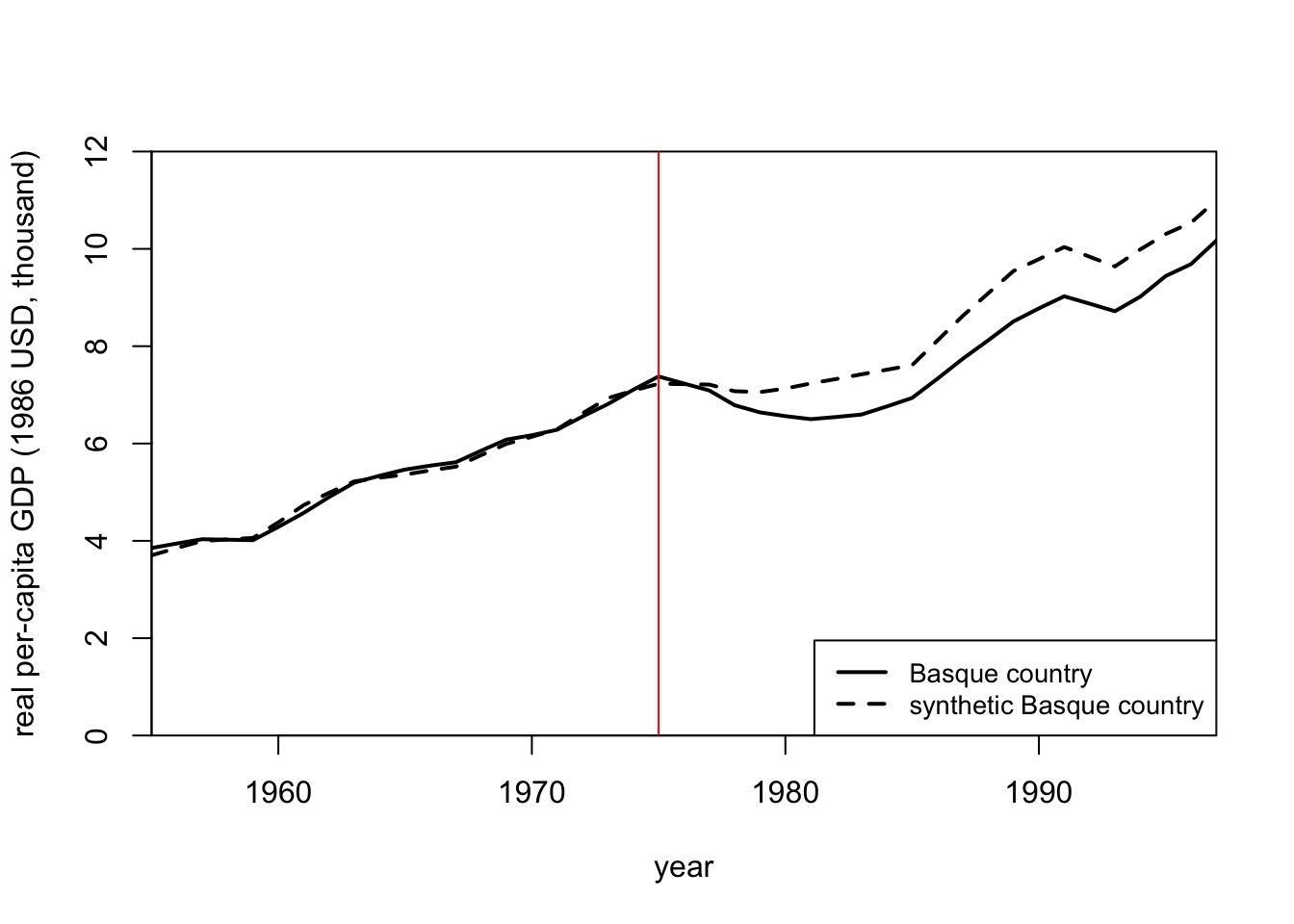
We can see that the economic output of both units looks super similar until 1975 which is when the violent conflict began in earnest. From that point on, the economic output of the Basque Country drops significantly. This would indicate that the violent conflict had a fairly large and negative impact on economic output in the Basque Country region.
Another way we can visualize this is by creating the same plot, but instead of showing two lines for the outcome of the Basque Country region and the outcome of the Synthetic Control Unit, we plot a single line that is the difference between the two lines in each time period.
gaps.plot(
synth.res = synth.out,
dataprep.res = dataprep.out,
Ylab = "gap in real per-capita GDP (1986 USD, thousand)",
Xlab = "year",
Ylim = c(-1.5, 1.5),
Main = NA
)
abline(a = NULL, b = NULL, h = NULL, v = 1975, col = "red")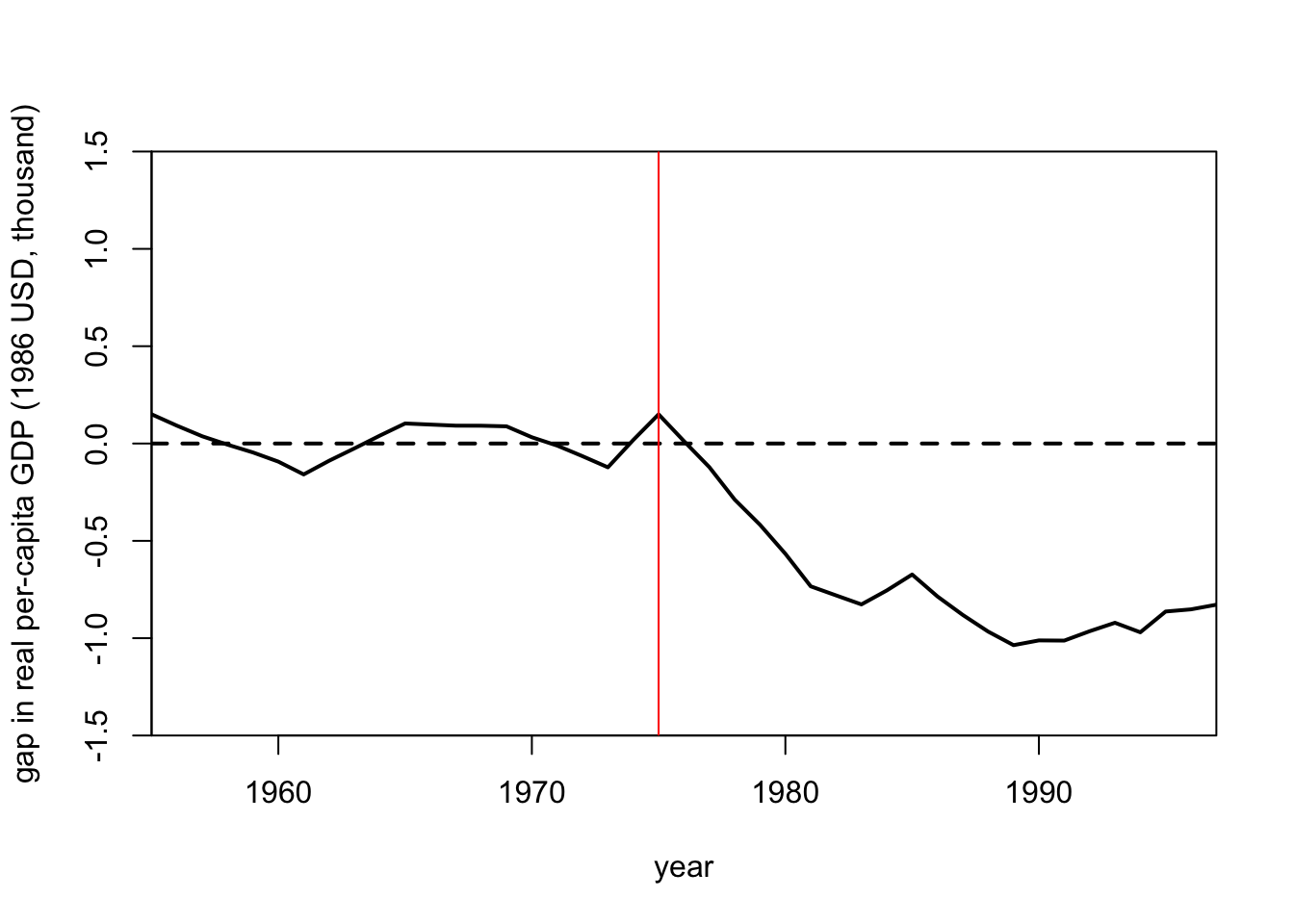
This plot conveys the same information as before. That is, the economic output of the Basque Country region drops well below the economic output of the Synthetic Control unit once the violent conflict begins in 1975. In other words the violent conflict lowers economic output.
13.21 Summary
In this tutorial, we’ve walked through how to prepare data for the Synthetic Control method with the following steps:
Prepare your data using the
dataprep()function.Create a Synthetic Control unit using the
synthfunction.Evaluate our model with tables using the
synth.tabfunction.Plot the outcomes of our treated unit and our synthetic control unit with the
path.plotandgaps.plotfunctions.